What are your Keybinds for MKPC?

Page: 1 2
On 2023-09-09 at 18:57:17
Look at the title
On 2023-09-09 at 19:16:58
Move forward
W
Move back
S
Turn left
A
Turn right
D
Use item
E
Item backwards
Q
Item forwards
V
Jump/drift
Spacebar
Inflate balloon
Shift
Rear view
X
Pause
Enter
Quit
Escape
W
Move back
S
Turn left
A
Turn right
D
Use item
E
Item backwards
Q
Item forwards
V
Jump/drift
Spacebar
Inflate balloon
Shift
Rear view
X
Pause
Enter
Quit
Escape
On 2023-09-09 at 19:52:27
Too lazy to change them. too used to the normal settings to get used to anything else.
sadly i also play MKDS on emulator so I have to get used to the other controls cause they have different keybinds. |:
sadly i also play MKDS on emulator so I have to get used to the other controls cause they have different keybinds. |:
On 2023-09-09 at 19:54:19
Move forward
W
Move back
S
Turn left
A
Turn right
D
Use item
E
Item backwards
Q
Item forwards
V
Jump/drift
Spacebar
Inflate balloon
Shift
Rear view
X
Pause
Enter
Quit
Escape
W
Move back
S
Turn left
A
Turn right
D
Use item
E
Item backwards
Q
Item forwards
V
Jump/drift
Spacebar
Inflate balloon
Shift
Rear view
X
Pause
Enter
Quit
Escape
aint no fucking way you drift with space 💀☠👽💀☠👽
I know, I changed them back in 2020 so I'm used to them 💀.
On 2023-09-09 at 20:14:20
Pareil que les touches de base SAUF la touche déraper, j'ai mis < car pour une raison que je comprends pas cette touche est à coté de mes flèches
On 2023-09-09 at 20:47:08
Move forward
W
Move back
S
Turn left
A
Turn right
D
Use item
E
Item backwards
Q
Item forwards
V
Jump/drift
Spacebar
Inflate balloon
Shift
Rear view
X
Pause
Enter
Quit
Escape
W
Move back
S
Turn left
A
Turn right
D
Use item
E
Item backwards
Q
Item forwards
V
Jump/drift
Spacebar
Inflate balloon
Shift
Rear view
X
Pause
Enter
Quit
Escape
aint no fucking way you drift with space 💀☠👽💀☠👽
I drift with Space too
On 2023-09-09 at 20:57:02
Mes contrôles depuis que j'utilise le RD avec utilisation des doigts (bizarre mais bon...):
Avancer: Flèche du haut (majeur droit)
Tourner à gauche/droite: Flèche gauche/droite (index droit/annulaire droit)
Reculer: Barre d'espace (pouce gauche)
Sauter/déraper: Shift gauche (auriculaire gauche)
Objet normal: A (annulaire gauche)
Objet avant: S (majeur gauche)
Objet arrière: Z (majeur gauche)
Vue arrière: X (index gauche)
Gonfler ballon: Q (annulaire gauche)
Avancer: Flèche du haut (majeur droit)
Tourner à gauche/droite: Flèche gauche/droite (index droit/annulaire droit)
Reculer: Barre d'espace (pouce gauche)
Sauter/déraper: Shift gauche (auriculaire gauche)
Objet normal: A (annulaire gauche)
Objet avant: S (majeur gauche)
Objet arrière: Z (majeur gauche)
Vue arrière: X (index gauche)
Gonfler ballon: Q (annulaire gauche)
My controls since using the RD and finger usage (weird but whatever):
Move forward: Up arrow (right middle finger)
Turn left/right: Left/right Arrow (right index finger/right ring finger)
Move backwards: Spacebar (left thumb)
Jump/drift: Left Shift (left pinky)
Normal item: A (left ring finger)
Forward item: S (left middle finger)
Backward item: Z (left middle finger)
Rear view: X (left index finger)
Inflate balloon: Q (left ring finger)
Move forward: Up arrow (right middle finger)
Turn left/right: Left/right Arrow (right index finger/right ring finger)
Move backwards: Spacebar (left thumb)
Jump/drift: Left Shift (left pinky)
Normal item: A (left ring finger)
Forward item: S (left middle finger)
Backward item: Z (left middle finger)
Rear view: X (left index finger)
Inflate balloon: Q (left ring finger)
On 2023-09-09 at 23:02:39
Pareil que les touches de base SAUF la touche déraper, j'ai mis < car pour une raison que je comprends pas cette touche est à coté de mes flèches
C'est normal c'est comme ça sur les claviers de PC portables
My keybinds: (french azty keyboard)

On 2023-09-09 at 23:06:34

On 2023-09-09 at 23:19:18

I didn't know you were playing on Controller
On 2023-09-09 at 23:21:39

I didn't know you were playing on Controller
Right now I'm trying to play on a keyboard because I've heard it's easier to handle reverse drift, but basically I play with a controller.
On 2023-09-09 at 23:25:06
Pareil que les touches de base SAUF la touche déraper, j'ai mis < car pour une raison que je comprends pas cette touche est à coté de mes flèches
C'est normal c'est comme ça sur les claviers de PC portables
My keybinds: (french azty keyboard)

jsp mon ancien pc ainsi que celui de ma mère n'ont pas ce positionnement mais celui "normal" (ils ont un ctrl à cette place)
On 2023-09-09 at 23:54:51
I just use the default controls. They work perfectly fine for me.
 5
5 1
1On 2023-09-10 at 00:23:16

On 2023-09-10 at 01:32:52
i use default controls 

On 2023-09-10 at 03:30:04
Same only I changed pause to the 2 key or something. I use it so rarely I wanted it somewhere I'm not likely to click by accident. X is just too close to the other default keys.
On 2023-09-10 at 05:38:46
These are mine 😊
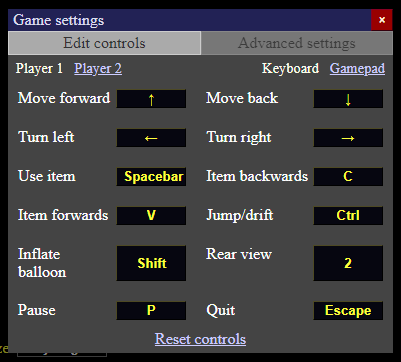
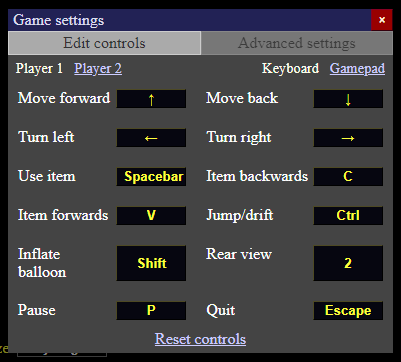
On 2023-09-10 at 11:13:47
Pareil que les touches de base SAUF la touche déraper, j'ai mis < car pour une raison que je comprends pas cette touche est à coté de mes flèches
C'est normal c'est comme ça sur les claviers de PC portables
My keybinds: (french azty keyboard)

jsp mon ancien pc ainsi que celui de ma mère n'ont pas ce positionnement mais celui "normal" (ils ont un ctrl à cette place)
Ouais je crois que ça dépend de la taille du PC, genre les plus grands (ceux qui ont un pad numérique) ont souvent un ctrl gauche et ctrl droit, et donc sur ces claviers la touche < > est près du ctrl gauche
 1
1On 2023-09-10 at 12:22:52
Default controls tbh, got used to them and too lazy to change
 2
2On 2023-09-10 at 15:22:12
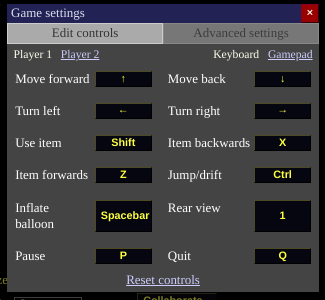
Page: 1 2



 823 -
823 - 
 156742 pts ★
156742 pts ★  14725 pts ★ Champion
14725 pts ★ Champion



