Pixel Track Tips
This topic has been locked

Page: 1
On 2022-11-11 at 20:03:56
I want tips for tracks using pixilart.com.
On 2022-11-11 at 20:15:15
I want tips for tracks using pixilart.com.
I use Pixilart but don't really have any

 1
1On 2022-11-11 at 20:29:38
 1
1On 2022-11-12 at 06:09:46
i have some tips
for streaght paths use the spuare thing
and for turns use the line
for streaght paths use the spuare thing
and for turns use the line
 7
7On 2022-11-12 at 09:11:45
i have some tips
for streaght paths use the spuare thing
and for turns use the line
for streaght paths use the spuare thing
and for turns use the line
are yall talking about pixelart.com because that is what i do
 2
2On 2022-11-12 at 09:16:41
Canvas size: 200x200
Track width: 7-11 (any less will be too thin, and any more will be too wide. However, if the intention is for something really thin/wide, go ahead, but don’t do that too often in the track)
Use line tool for everything. This will allow to to be more precise.
Turns: instead of making them a a simple lim then done, instead curve them like this:
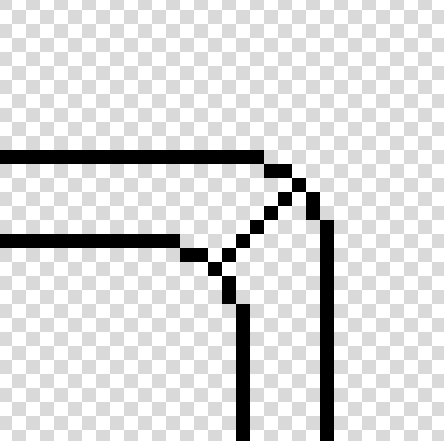
Also notice how I used the line tool to count put how to keep the track width the same, even on the turn.
Fill: once you have finished a part, feel free to block it off on each side and use the fill tool, but make sure there are no gaps. If you accidentally fill the whole thing, press undo.
Color: choose colours that fit the track. The colors I’m going to use to describe each section will be with a circuit theme.
Main road: this is the main part of track, in which you will be driving on. Choose a logical colour then work on other things (in whatever order you want)
Holes: Make these darker than the main road, preferably in a different colour to the main road + walls
Walls: Do whatever with these, but make sure they stand out as-well
Off-Road: make sure they still look drivable, but make sure they are distinguishable from everything else
Others: put them in wherever, as long as they make sense
Download size: 6
Track width: 7-11 (any less will be too thin, and any more will be too wide. However, if the intention is for something really thin/wide, go ahead, but don’t do that too often in the track)
Use line tool for everything. This will allow to to be more precise.
Turns: instead of making them a a simple lim then done, instead curve them like this:
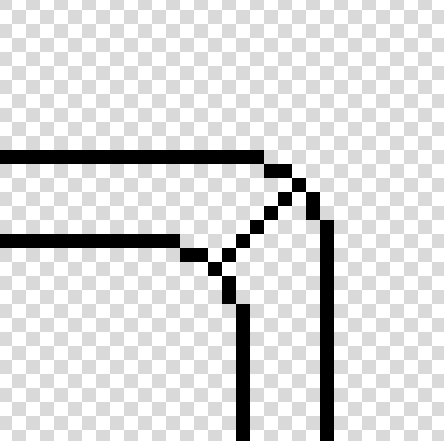
Also notice how I used the line tool to count put how to keep the track width the same, even on the turn.
Fill: once you have finished a part, feel free to block it off on each side and use the fill tool, but make sure there are no gaps. If you accidentally fill the whole thing, press undo.
Color: choose colours that fit the track. The colors I’m going to use to describe each section will be with a circuit theme.
Main road: this is the main part of track, in which you will be driving on. Choose a logical colour then work on other things (in whatever order you want)
Holes: Make these darker than the main road, preferably in a different colour to the main road + walls
Walls: Do whatever with these, but make sure they stand out as-well
Off-Road: make sure they still look drivable, but make sure they are distinguishable from everything else
Others: put them in wherever, as long as they make sense
Download size: 6
On 2022-11-12 at 14:51:45
Canvas size: 200x200
Track width: 7-11 (any less will be too thin, and any more will be too wide. However, if the intention is for something really thin/wide, go ahead, but don’t do that too often in the track)
Use line tool for everything. This will allow to to be more precise.
Turns: instead of making them a a simple lim then done, instead curve them like this:
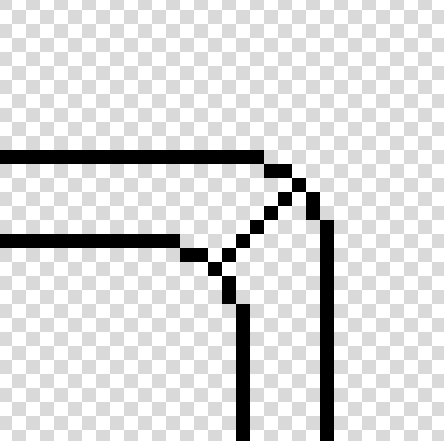
Also notice how I used the line tool to count put how to keep the track width the same, even on the turn.
Fill: once you have finished a part, feel free to block it off on each side and use the fill tool, but make sure there are no gaps. If you accidentally fill the whole thing, press undo.
Color: choose colours that fit the track. The colors I’m going to use to describe each section will be with a circuit theme.
Main road: this is the main part of track, in which you will be driving on. Choose a logical colour then work on other things (in whatever order you want)
Holes: Make these darker than the main road, preferably in a different colour to the main road + walls
Walls: Do whatever with these, but make sure they stand out as-well
Off-Road: make sure they still look drivable, but make sure they are distinguishable from everything else
Others: put them in wherever, as long as they make sense
Download size: 6
Track width: 7-11 (any less will be too thin, and any more will be too wide. However, if the intention is for something really thin/wide, go ahead, but don’t do that too often in the track)
Use line tool for everything. This will allow to to be more precise.
Turns: instead of making them a a simple lim then done, instead curve them like this:
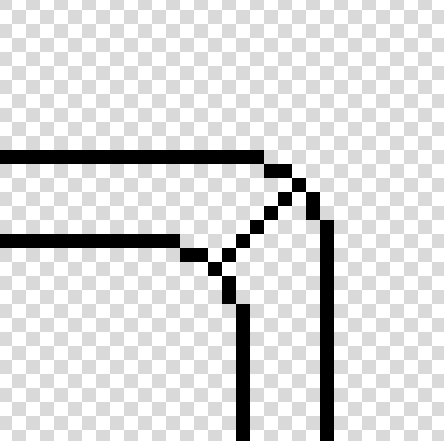
Also notice how I used the line tool to count put how to keep the track width the same, even on the turn.
Fill: once you have finished a part, feel free to block it off on each side and use the fill tool, but make sure there are no gaps. If you accidentally fill the whole thing, press undo.
Color: choose colours that fit the track. The colors I’m going to use to describe each section will be with a circuit theme.
Main road: this is the main part of track, in which you will be driving on. Choose a logical colour then work on other things (in whatever order you want)
Holes: Make these darker than the main road, preferably in a different colour to the main road + walls
Walls: Do whatever with these, but make sure they stand out as-well
Off-Road: make sure they still look drivable, but make sure they are distinguishable from everything else
Others: put them in wherever, as long as they make sense
Download size: 6
I tried that size and it made my course REALLY BIG (see CM TheNudgyLake)
On 2022-11-12 at 14:54:32
Canvas size: 200x200
Track width: 7-11 (any less will be too thin, and any more will be too wide. However, if the intention is for something really thin/wide, go ahead, but don’t do that too often in the track)
Use line tool for everything. This will allow to to be more precise.
Turns: instead of making them a a simple lim then done, instead curve them like this:
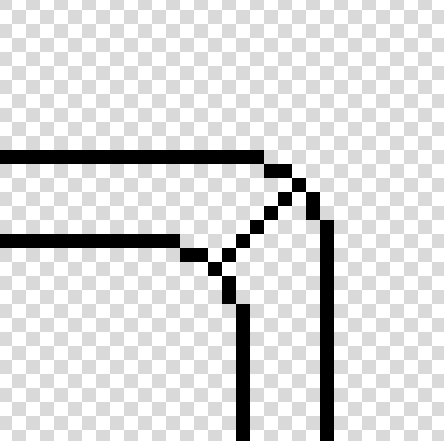
Also notice how I used the line tool to count put how to keep the track width the same, even on the turn.
Fill: once you have finished a part, feel free to block it off on each side and use the fill tool, but make sure there are no gaps. If you accidentally fill the whole thing, press undo.
Color: choose colours that fit the track. The colors I’m going to use to describe each section will be with a circuit theme.
Main road: this is the main part of track, in which you will be driving on. Choose a logical colour then work on other things (in whatever order you want)
Holes: Make these darker than the main road, preferably in a different colour to the main road + walls
Walls: Do whatever with these, but make sure they stand out as-well
Off-Road: make sure they still look drivable, but make sure they are distinguishable from everything else
Others: put them in wherever, as long as they make sense
Download size: 6
Track width: 7-11 (any less will be too thin, and any more will be too wide. However, if the intention is for something really thin/wide, go ahead, but don’t do that too often in the track)
Use line tool for everything. This will allow to to be more precise.
Turns: instead of making them a a simple lim then done, instead curve them like this:
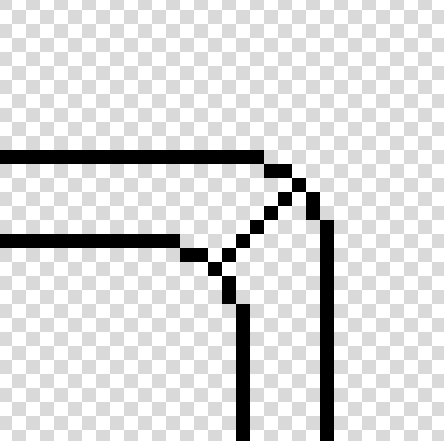
Also notice how I used the line tool to count put how to keep the track width the same, even on the turn.
Fill: once you have finished a part, feel free to block it off on each side and use the fill tool, but make sure there are no gaps. If you accidentally fill the whole thing, press undo.
Color: choose colours that fit the track. The colors I’m going to use to describe each section will be with a circuit theme.
Main road: this is the main part of track, in which you will be driving on. Choose a logical colour then work on other things (in whatever order you want)
Holes: Make these darker than the main road, preferably in a different colour to the main road + walls
Walls: Do whatever with these, but make sure they stand out as-well
Off-Road: make sure they still look drivable, but make sure they are distinguishable from everything else
Others: put them in wherever, as long as they make sense
Download size: 6
I tried that size and it made my course REALLY BIG (see CM TheNudgyLake)
Same, I am just going to use 100 x 100 on pixilart and change the size of the track when I import into complete mode.
On 2022-11-12 at 19:29:23
Canvas size: 200x200
Track width: 7-11 (any less will be too thin, and any more will be too wide. However, if the intention is for something really thin/wide, go ahead, but don’t do that too often in the track)
Use line tool for everything. This will allow to to be more precise.
Turns: instead of making them a a simple lim then done, instead curve them like this:
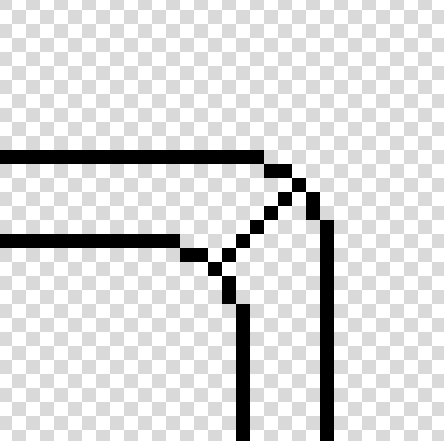
Also notice how I used the line tool to count put how to keep the track width the same, even on the turn.
Fill: once you have finished a part, feel free to block it off on each side and use the fill tool, but make sure there are no gaps. If you accidentally fill the whole thing, press undo.
Color: choose colours that fit the track. The colors I’m going to use to describe each section will be with a circuit theme.
Main road: this is the main part of track, in which you will be driving on. Choose a logical colour then work on other things (in whatever order you want)
Holes: Make these darker than the main road, preferably in a different colour to the main road + walls
Walls: Do whatever with these, but make sure they stand out as-well
Off-Road: make sure they still look drivable, but make sure they are distinguishable from everything else
Others: put them in wherever, as long as they make sense
Download size: 6
Track width: 7-11 (any less will be too thin, and any more will be too wide. However, if the intention is for something really thin/wide, go ahead, but don’t do that too often in the track)
Use line tool for everything. This will allow to to be more precise.
Turns: instead of making them a a simple lim then done, instead curve them like this:
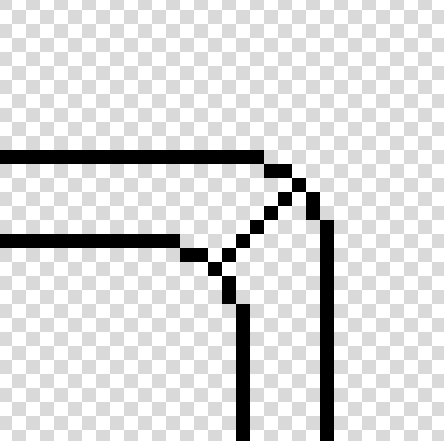
Also notice how I used the line tool to count put how to keep the track width the same, even on the turn.
Fill: once you have finished a part, feel free to block it off on each side and use the fill tool, but make sure there are no gaps. If you accidentally fill the whole thing, press undo.
Color: choose colours that fit the track. The colors I’m going to use to describe each section will be with a circuit theme.
Main road: this is the main part of track, in which you will be driving on. Choose a logical colour then work on other things (in whatever order you want)
Holes: Make these darker than the main road, preferably in a different colour to the main road + walls
Walls: Do whatever with these, but make sure they stand out as-well
Off-Road: make sure they still look drivable, but make sure they are distinguishable from everything else
Others: put them in wherever, as long as they make sense
Download size: 6
I tried that size and it made my course REALLY BIG (see CM TheNudgyLake)
Same, I am just going to use 100 x 100 on pixilart and change the size of the track when I import into complete mode.
I usually do 200×200 then upscale to 1200×1200 myself but do what you like
How do you upscale?
On 2022-11-19 at 18:09:44
i have some tips
for streaght paths use the spuare thing
and for turns use the line
for streaght paths use the spuare thing
and for turns use the line
Nah for the straight path, use the line
On 2022-11-19 at 18:14:11
Canvas size: 200x200
Track width: 7-11 (any less will be too thin, and any more will be too wide. However, if the intention is for something really thin/wide, go ahead, but don’t do that too often in the track)
Use line tool for everything. This will allow to to be more precise.
Turns: instead of making them a a simple lim then done, instead curve them like this:
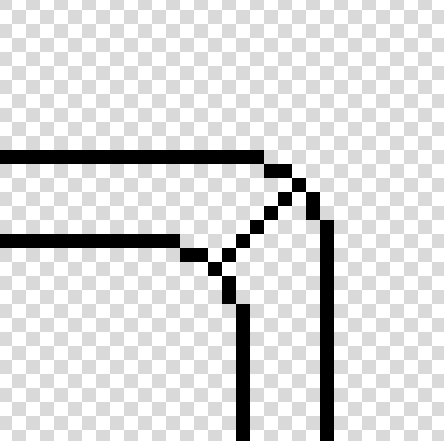
Also notice how I used the line tool to count put how to keep the track width the same, even on the turn.
Fill: once you have finished a part, feel free to block it off on each side and use the fill tool, but make sure there are no gaps. If you accidentally fill the whole thing, press undo.
Color: choose colours that fit the track. The colors I’m going to use to describe each section will be with a circuit theme.
Main road: this is the main part of track, in which you will be driving on. Choose a logical colour then work on other things (in whatever order you want)
Holes: Make these darker than the main road, preferably in a different colour to the main road + walls
Walls: Do whatever with these, but make sure they stand out as-well
Off-Road: make sure they still look drivable, but make sure they are distinguishable from everything else
Others: put them in wherever, as long as they make sense
Download size: 6
Track width: 7-11 (any less will be too thin, and any more will be too wide. However, if the intention is for something really thin/wide, go ahead, but don’t do that too often in the track)
Use line tool for everything. This will allow to to be more precise.
Turns: instead of making them a a simple lim then done, instead curve them like this:
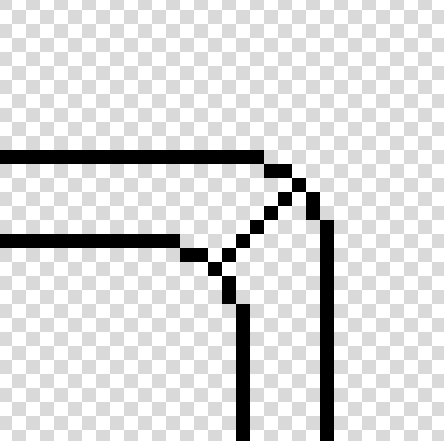
Also notice how I used the line tool to count put how to keep the track width the same, even on the turn.
Fill: once you have finished a part, feel free to block it off on each side and use the fill tool, but make sure there are no gaps. If you accidentally fill the whole thing, press undo.
Color: choose colours that fit the track. The colors I’m going to use to describe each section will be with a circuit theme.
Main road: this is the main part of track, in which you will be driving on. Choose a logical colour then work on other things (in whatever order you want)
Holes: Make these darker than the main road, preferably in a different colour to the main road + walls
Walls: Do whatever with these, but make sure they stand out as-well
Off-Road: make sure they still look drivable, but make sure they are distinguishable from everything else
Others: put them in wherever, as long as they make sense
Download size: 6
I tried that size and it made my course REALLY BIG (see CM TheNudgyLake)
Same, I am just going to use 100 x 100 on pixilart and change the size of the track when I import into complete mode.
I usually do 200×200 then upscale to 1200×1200 myself but do what you like
How do you upscale?
Accidental double post
On 2022-11-19 at 18:15:36
To add volume, I use the brush tool with a lighter/darker shade than the track/offroad/oob areas (depending on the depth)
On 2022-11-20 at 01:03:43
When making curves use a pattern like: 2pix, 1pix, 2pix with the no. of pixels increasing for less sharper turns. Do not use 1pix, 1pix, 1pix if you're not doing something like Ghost Valley
On 2022-11-27 at 10:56:35
i have some tips
for streaght paths use the spuare thing
and for turns use the line
for streaght paths use the spuare thing
and for turns use the line
I got my account back i was tyboy
On 2023-01-03 at 06:59:14
Got a few tips
Theming & Color: Use only the colors that would fit your theme...ex. Ice Themed Track, use blue, cyan, etc...
Turns & Curves: Make them feel smooth, not like mine, they're trash. Don't make it too sharp, make em alright. Use the line tool to help you.
Size: Use 200x200/300x300, personally, 300x300 feels alr, but it's up to you. If you're using 300x300, make the track's length 16.
Offroads & Holes: Make the offroads and holes different shade or color than the main track, but don't make the offroad and hole colors the same!
Extra details: Add anything as long as they fit the theme. Don't add unnecessary details, ex. Ice themed track but there's grass. Also don't add too much colors. Make a limit like 12 colors for each track that way it wont look ugly, it's like putting too much colors to make some lego house
Theming & Color: Use only the colors that would fit your theme...ex. Ice Themed Track, use blue, cyan, etc...
Turns & Curves: Make them feel smooth, not like mine, they're trash. Don't make it too sharp, make em alright. Use the line tool to help you.
Size: Use 200x200/300x300, personally, 300x300 feels alr, but it's up to you. If you're using 300x300, make the track's length 16.
Offroads & Holes: Make the offroads and holes different shade or color than the main track, but don't make the offroad and hole colors the same!
Extra details: Add anything as long as they fit the theme. Don't add unnecessary details, ex. Ice themed track but there's grass. Also don't add too much colors. Make a limit like 12 colors for each track that way it wont look ugly, it's like putting too much colors to make some lego house
On 2023-01-03 at 13:42:11
Got a few tips
Theming & Color: Use only the colors that would fit your theme...ex. Ice Themed Track, use blue, cyan, etc...
Turns & Curves: Make them feel smooth, not like mine, they're trash. Don't make it too sharp, make em alright. Use the line tool to help you.
Size: Use 200x200/300x300, personally, 300x300 feels alr, but it's up to you. If you're using 300x300, make the track's length 16.
Offroads & Holes: Make the offroads and holes different shade or color than the main track, but don't make the offroad and hole colors the same!
Extra details: Add anything as long as they fit the theme. Don't add unnecessary details, ex. Ice themed track but there's grass. Also don't add too much colors. Make a limit like 12 colors for each track that way it wont look ugly, it's like putting too much colors to make some lego house
Theming & Color: Use only the colors that would fit your theme...ex. Ice Themed Track, use blue, cyan, etc...
Turns & Curves: Make them feel smooth, not like mine, they're trash. Don't make it too sharp, make em alright. Use the line tool to help you.
Size: Use 200x200/300x300, personally, 300x300 feels alr, but it's up to you. If you're using 300x300, make the track's length 16.
Offroads & Holes: Make the offroads and holes different shade or color than the main track, but don't make the offroad and hole colors the same!
Extra details: Add anything as long as they fit the theme. Don't add unnecessary details, ex. Ice themed track but there's grass. Also don't add too much colors. Make a limit like 12 colors for each track that way it wont look ugly, it's like putting too much colors to make some lego house
Kind of late…I switched to non-pixel art.
Page: 1



 4517 -
4517 - 
 14786 pts ★ Champion
14786 pts ★ Champion 5368 pts ★ Novice
5368 pts ★ Novice


