I need help with complete mode

Page : 1
On 2025-05-06 at 01:58:29
Does anyone know how to make any lap count and does anyone know how to change the track picutre and background when you go to a certain area
On 2025-05-06 at 02:31:29
step 1:
create your track
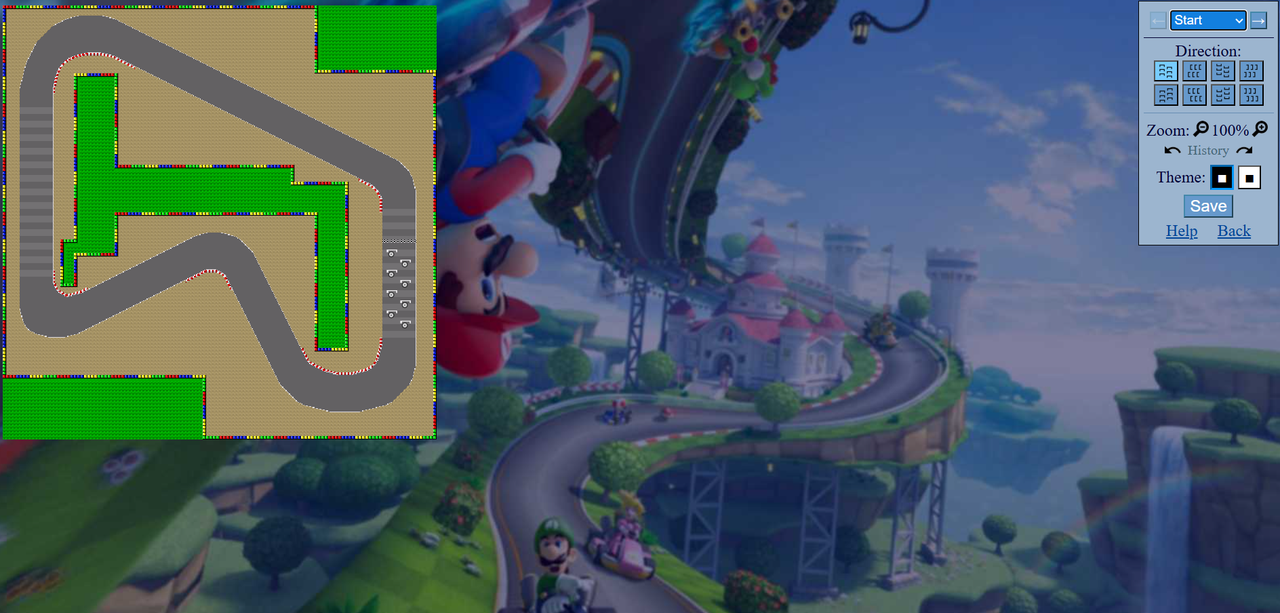
step 2:
specify your checkpoints
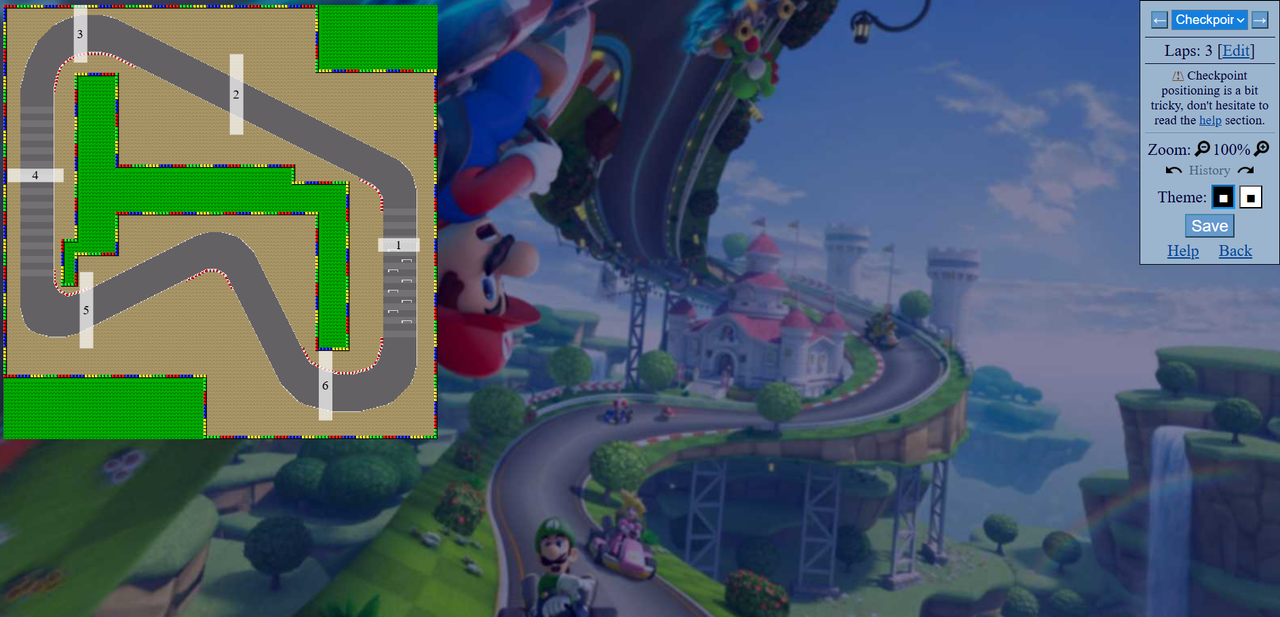
step 3:
open your menu and click "Options"

step 4:
click "Manage..."

step 5:
click on "Add a lap override" and specify your override options (my example)

step 6:
experiment with your override
create your track
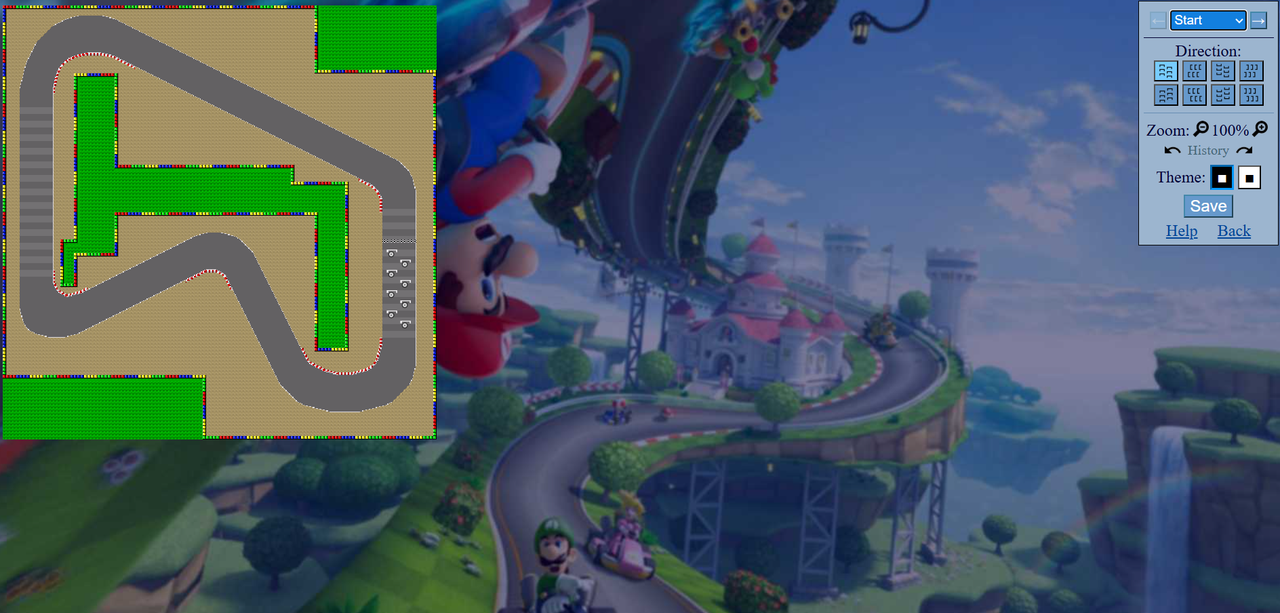
step 2:
specify your checkpoints
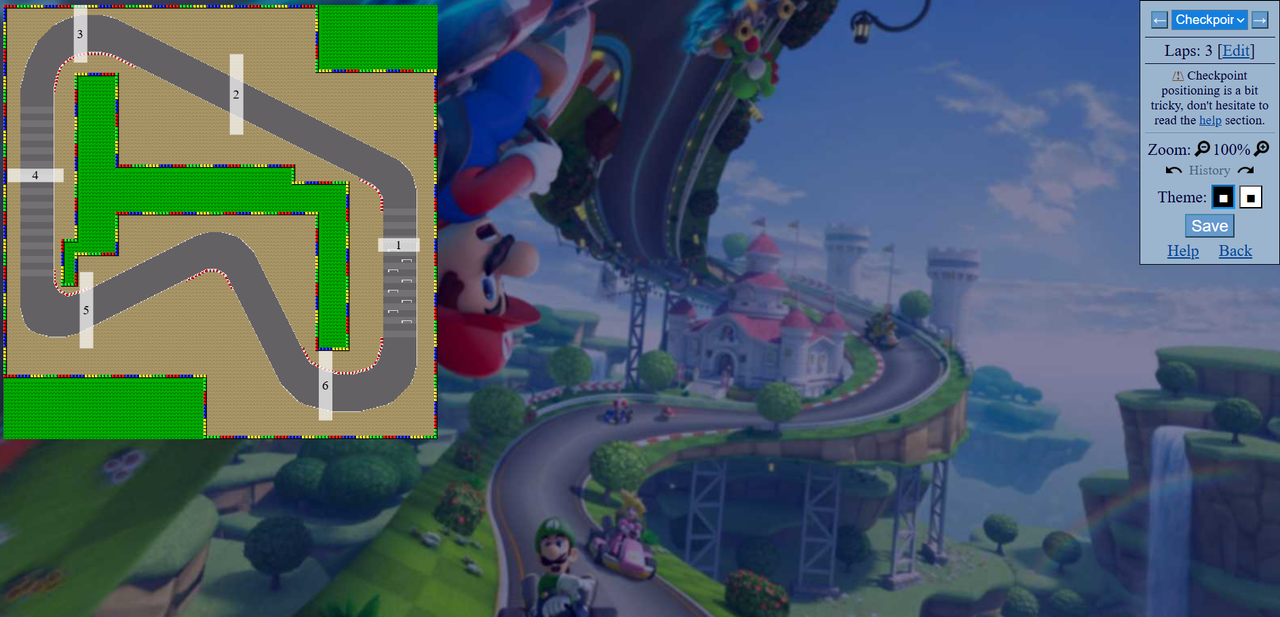
step 3:
open your menu and click "Options"

step 4:
click "Manage..."

step 5:
click on "Add a lap override" and specify your override options (my example)

step 6:
experiment with your override
On 2025-05-06 at 02:33:01
Does anyone know how to make any lap count and does anyone know how to change the track picutre and background when you go to a certain area
1. You can edit it in this menu in the checkpoints section.
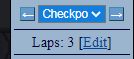
2. Per-lap overrides in the options section
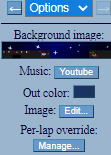
The checkpoint number you put here must be the same as the location where you want the change to happen
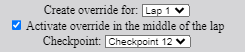
You need to enable override for "options" to change the background (no need to do that for the image
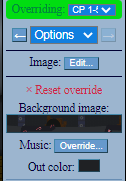
You can also change anything else in the track such as walls and decors.
Keep in mind that you have to do overrides for every lap, but there's a copy function that allows you to copy from previous overrides.
On 2025-05-06 at 03:25:18
Does anyone know how to make any lap count and does anyone know how to change the track picutre and background when you go to a certain area
1. You can edit it in this menu in the checkpoints section.
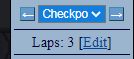
2. Per-lap overrides in the options section
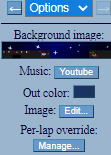
The checkpoint number you put here must be the same as the location where you want the change to happen
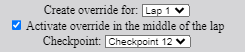
You need to enable override for "options" to change the background (no need to do that for the image
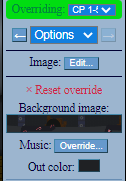
You can also change anything else in the track such as walls and decors.
Keep in mind that you have to do overrides for every lap, but there's a copy function that allows you to copy from previous overrides.
for the bottom of your text, thats not exactly true
what i mean is: if my holes stay the same for every lap and override, dont enable override for the holes
and theres something i wanna add
if i take a different route on a different lap, i use pipes to block off the route were not supposed to go, here's an example
do the whole track so that you know what i mean
On 2025-05-06 at 03:44:28
Does anyone know how to make any lap count and does anyone know how to change the track picutre and background when you go to a certain area
1. You can edit it in this menu in the checkpoints section.
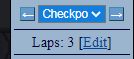
2. Per-lap overrides in the options section
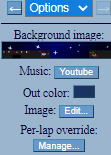
The checkpoint number you put here must be the same as the location where you want the change to happen
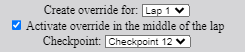
You need to enable override for "options" to change the background (no need to do that for the image
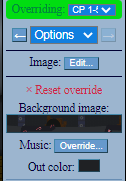
You can also change anything else in the track such as walls and decors.
for the bottom of your text, thats not exactly true
what i mean is: if my holes stay the same for every lap and override, dont enable override for the holes
uhh.. yeah, i think you misunderstood my message. I was saying that if you have an override of something in your track, dor example, a background change like you can see here. One override only works for one lap, and you will have to copy it to the other laps.
Page : 1



 42 -
42 - 
 13299 pts ★ Champion
13299 pts ★ Champion 6019 pts ★ Racer
6019 pts ★ Racer
