Mario Kart PC Forum - Advanced search
Results 21-33 out of 33

Ask me anything - Ahmad Elkhuffash
lemon_cat homepage
On 2022-09-17 at 01:59:07
・3DS Toad Circuit
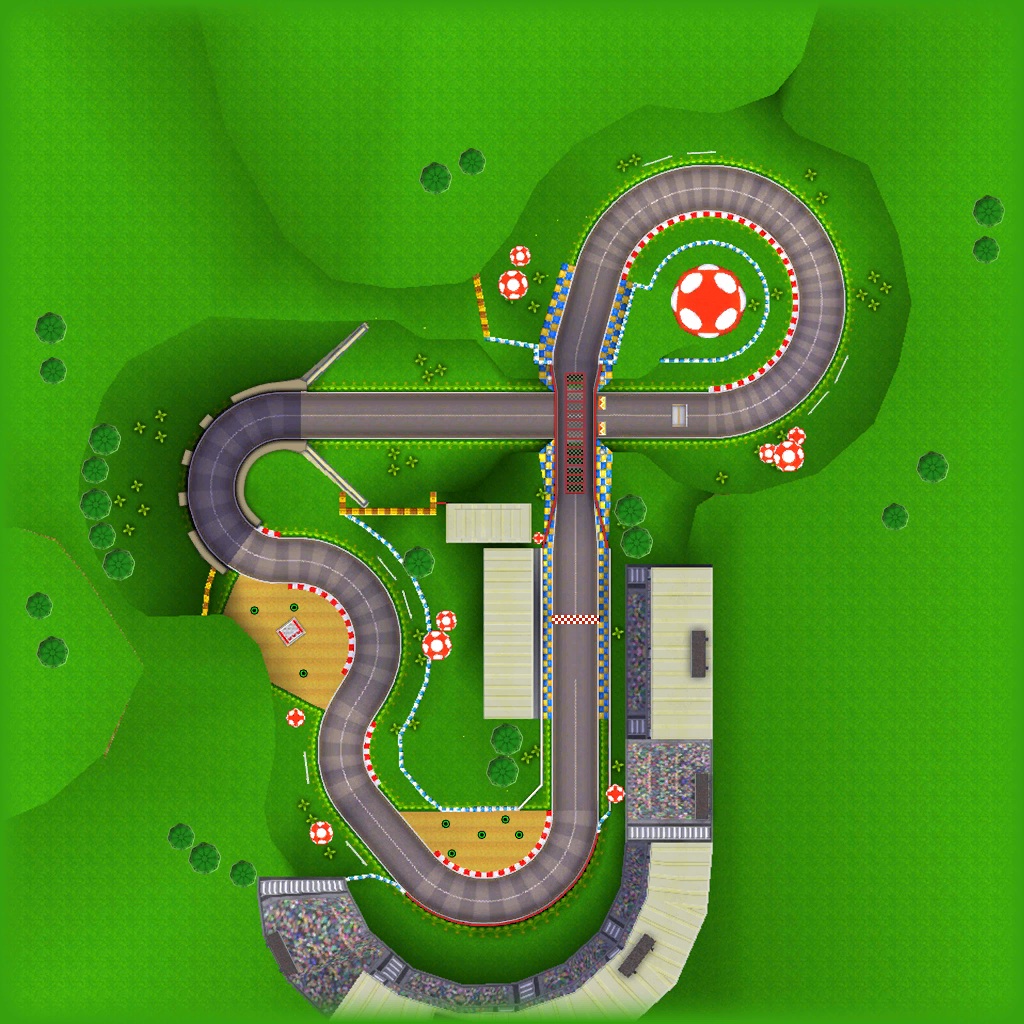
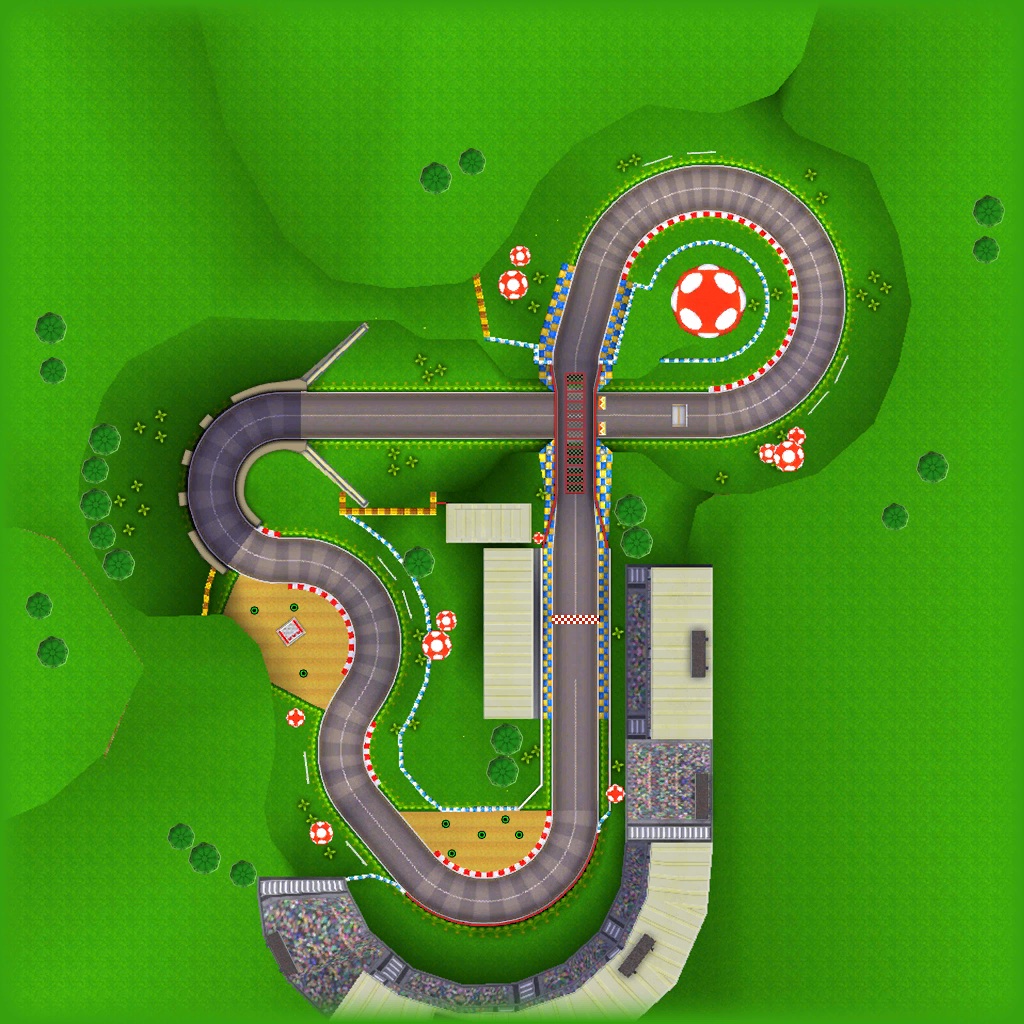
借ります。
 2
2🎖The Parakoopa Track Contest🎖
On 2022-09-19 at 08:36:05
A track contest made by me. Tracks will be rated based on creativity, gameplay, music choice, how much I like the track, and how well the track fits the given theme. The top 4 submissions will be given points, and their total score will be placed on the leaderboard.
2nd: 4 pts
3rd: 2 pts
4th: 1 pt
1st: Shy sorbet guy 132: 12
2nd: ShyGuyMKDS: 9
3rd: Max-Bros: 8
3rd: Lely: 8
3rd: Kokichi_Omagus: 8
6th: Yascamer: 6
7th: NitroraptorFM: 4
7th: Toadfan64: 4
9th: AquaVay: 2
9th: Toad2012: 2
11th: 2D_Official: 1
- Quick mode tracks are allowed but will probably place lower
- No circles (or squares)
- Track must be made for the contest
With that out of the way, the first theme is:
Stadium
Get making!
---Scoring---
1st: 8 pts2nd: 4 pts
3rd: 2 pts
4th: 1 pt
---Leaderboard---
1st: Shy sorbet guy 132: 12
2nd: ShyGuyMKDS: 9
3rd: Max-Bros: 8
3rd: Lely: 8
3rd: Kokichi_Omagus: 8
6th: Yascamer: 6
7th: NitroraptorFM: 4
7th: Toadfan64: 4
9th: AquaVay: 2
9th: Toad2012: 2
11th: 2D_Official: 1
---Rules---
- Retro tracks are allowed, but please try to make the track stand out from the original.- Quick mode tracks are allowed but will probably place lower
- No circles (or squares)
- Track must be made for the contest
With that out of the way, the first theme is:
Stadium
Get making!
I would like to do it.
How to decrease the size of an image from >1MB to around 200 KB ?
On 2022-09-12 at 13:52:39
Salut, j'ai décidé d'écrire ce topic pour vous expliquer comment faire passer la taille d'une image de 1 Mo (ou plus) à eviron 200 Ko.
Tout d'abord, si vous trouvez une image dont la taille est superieure à 1 Mo, enregistrez là.
Ensuite, allez sur ce site, cliquez sur séléctionner puis selectionnez votre image.
Une fois la compression terminée, une comparaison entre l'image initiale et l'image compressée va apparaître. Tout à droite, se trouve une option de couleurs pour l'image compressée.
Faîtes passer le nombre de couleurs à environ 20. L'image finale n'aura donc que environ 20 couleurs. Faites un clic droit sur l'image finale (celle avec moins de couleurs) et enregistrez là.
J'éspère que cette astuce vous aura aidé.
Tout d'abord, si vous trouvez une image dont la taille est superieure à 1 Mo, enregistrez là.
Ensuite, allez sur ce site, cliquez sur séléctionner puis selectionnez votre image.
Une fois la compression terminée, une comparaison entre l'image initiale et l'image compressée va apparaître. Tout à droite, se trouve une option de couleurs pour l'image compressée.
Faîtes passer le nombre de couleurs à environ 20. L'image finale n'aura donc que environ 20 couleurs. Faites un clic droit sur l'image finale (celle avec moins de couleurs) et enregistrez là.
J'éspère que cette astuce vous aura aidé.
Hi, I decided to write this topic for explaining you how to how to decrase the size of an image from 1MB (or more) to around 200KB.
First, if you find an image with size superior than 1MB, save it.
Then, go here, and click select then select your image.
When compression is finished, a comparaison of main image and compressed image will appear. To the right, there is a color option for the compressed image.
Decrase color number to around 20. Final image will have only around 20 colours. Right-click the final image (image with 20 colours) and save it.
I hope this tip will have helped you.
First, if you find an image with size superior than 1MB, save it.
Then, go here, and click select then select your image.
When compression is finished, a comparaison of main image and compressed image will appear. To the right, there is a color option for the compressed image.
Decrase color number to around 20. Final image will have only around 20 colours. Right-click the final image (image with 20 colours) and save it.
I hope this tip will have helped you.
Please communicate in english in this topic.
https://www.bannerkoubou.com/anime/gif-resize/
It is in Japanese, but I am sure it will be useful.
 1
1How can I reverse drift?
On 2022-09-05 at 13:21:01
As far as I can tell, you do it by performing a Mini-Turbo the wrong way when turning
I achieved 155th place in 150cc Figure-8 Circuit attempting this
I achieved 155th place in 150cc Figure-8 Circuit attempting this
Too slow for reverse drift.
On 2022-08-08 at 01:30:48
How do I get reverse drift? Is there any kind of turbo timing?
 3
3Ask Ralsei!
On 2022-08-08 at 01:24:15
how to reverse drift?
same
Why didn't everyone accept the invitation to race?
On 2022-08-28 at 04:19:04
 Why didn't everyone accept my on-line VS invite? What is your opinion?
Why didn't everyone accept my on-line VS invite? What is your opinion?You’ve explained it now, but why does it matter? People were probably tired or something. Also, you don’t need to make a topic about it, it’s just an online race
On 2022-08-27 at 04:21:15
 Why didn't everyone accept my on-line VS invite? What is your opinion?
Why didn't everyone accept my on-line VS invite? What is your opinion?Characters
On 2022-07-23 at 03:39:26
 Win the Grand Prix, starting with the Mushroom Cup.
Win the Grand Prix, starting with the Mushroom Cup.
Page: 1 2



 33 -
33 - 

 smiley
smiley