Mario Kart PC Forum - Advanced search
Results 101-120 out of 260+

Share your tier lists!
On 2025-10-12 at 02:26:19
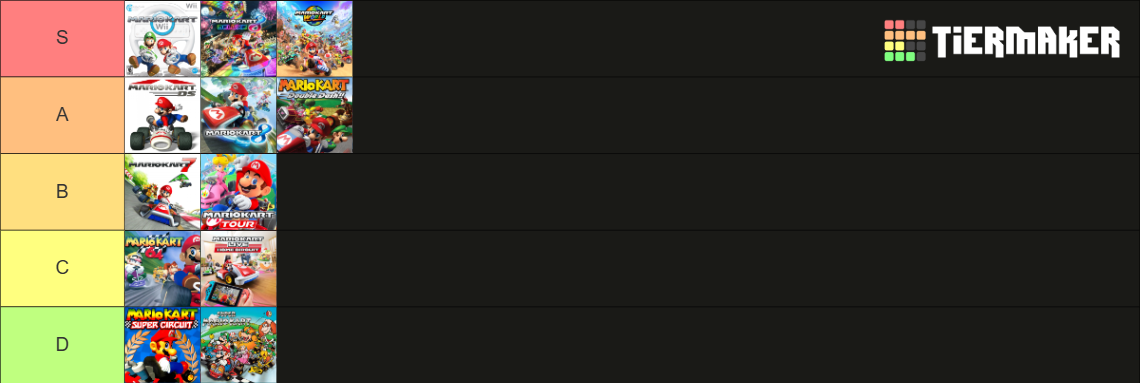
I agree, but I honestly liked Super Circuit.
 1
1 1
1there is something wrong with me.
On 2025-10-15 at 00:23:16

my item distribution so peak frfr
Can I have the code for it? I'm too lazy to do it myself.
return
On 2025-10-11 at 20:50:40
Ah, nice to see you again!
I swear I am so pissed rn
On 2025-10-02 at 00:52:43
I couldn't go to the field trip today. It was a hard time knowing how to pay for it.
What's this supposed to do with the topic?
Report a Stolen Track Here
On 2024-07-29 at 21:58:28
Hi everyone 
Recently we've noticed an increase in stolen courses, however there is currently no report system for it. Until one is made, I have decided to create this topic so that users can report any stolen images. Help us to take action quicker by reporting anything you see here.

Recently we've noticed an increase in stolen courses, however there is currently no report system for it. Until one is made, I have decided to create this topic so that users can report any stolen images. Help us to take action quicker by reporting anything you see here.

I know who you are talking about the name Microboy with real littles power
uhhhhhh I am not sure but I have seen this guy called Micro Boy Wii stealing tracks
Sadly he has no account

im back
On 2025-09-25 at 00:03:10
Good to see you back on MKPC!
What is your least favorite character
On 2025-08-23 at 16:43:42
I really don't dislike any character but in stat wise is:
Wario
Bowser
King Boo (Or I may don't enjoy him)
Pink Gold Peach (I actually don't like her)
Wario
Bowser
King Boo (Or I may don't enjoy him)
Pink Gold Peach (I actually don't like her)
Who's Better Bowser Or Koopa Troopa
On 2025-09-26 at 17:34:59
If you don't choose Koopa..... it's always Koopa!
MKPC Elections 2025
On 2025-08-11 at 04:56:32
I've made my decision, I vote Mia 

 1
1 1
1 1
1 1
1 1
1Mario Kart Collaborations
On 2025-08-03 at 00:35:26
Are you doing just CM or QM?
CM, you can put QM based tracks though.
On 2025-07-24 at 23:12:05
can you add my cup https://mkpc.malahieude.net/map.php?cid=64513 can you fix the link
I need the collab link.
but i do not know how to
In one of your circuits, see that button that says "Collaborate..."? Click on that copy the given link and share it with whoever.
On 2025-07-24 at 18:56:10
can you add my cup https://mkpc.malahieude.net/map.php?cid=64513 can you fix the link
I need the collab link.
On 2025-07-23 at 23:14:09
ima join too
1st track of mine:https://mkpc.malahieude.net/map.php?i=188188&collab=sdkumrD6OCEKBrxE9gdmP67F
2nd:https://mkpc.malahieude.net/map.php?i=186937&collab=pfeWMv9RseEdLjLFOCcZVSOc
3rd:[url]https://mkpc.malahieude.net/map.php?i=188426&collab=7ehA-vZBtC6f9iEZPEJX0Fx
1st track of mine:https://mkpc.malahieude.net/map.php?i=188188&collab=sdkumrD6OCEKBrxE9gdmP67F
2nd:https://mkpc.malahieude.net/map.php?i=186937&collab=pfeWMv9RseEdLjLFOCcZVSOc
3rd:[url]https://mkpc.malahieude.net/map.php?i=188426&collab=7ehA-vZBtC6f9iEZPEJX0Fx
For some reason it says "Invalid Link" for all of them.
On 2025-07-23 at 23:07:01
ima join too
1st track of mine:https://mkpc.malahieude.net/map.php?i=188188&collab=sdkumrD6OCEKBrxE9gdmP67F
2nd:https://mkpc.malahieude.net/map.php?i=186937&collab=pfeWMv9RseEdLjLFOCcZVSOc
3rd:[url]https://mkpc.malahieude.net/map.php?i=188426&collab=7ehA-vZBtC6f9iEZPEJX0Fx
1st track of mine:https://mkpc.malahieude.net/map.php?i=188188&collab=sdkumrD6OCEKBrxE9gdmP67F
2nd:https://mkpc.malahieude.net/map.php?i=186937&collab=pfeWMv9RseEdLjLFOCcZVSOc
3rd:[url]https://mkpc.malahieude.net/map.php?i=188426&collab=7ehA-vZBtC6f9iEZPEJX0Fx
For some reason it says "Invalid Link" for all of them.
On 2025-07-23 at 23:05:23
If you guys want to, you guys can submit art for the thumbnails for cups!
On 2025-07-23 at 22:26:08
After I get @jay--'s two tracks, the 3rd cup will be released.
On 2025-07-23 at 21:23:20
if you could, can u use both of them? Jabor stadium and jabor's shipwreck site
https://mkpc.malahieude.net/map.php?i=194860
https://mkpc.malahieude.net/map.php?i=193942
https://mkpc.malahieude.net/map.php?i=194860
https://mkpc.malahieude.net/map.php?i=193942
Sure! the max you can have is 8 tracks! I just need the collab links.
How do you make a colab link in a topic
You copy the collab link and post it in the convo! 🫡👍
Read what I said on my previous message

On 2025-07-23 at 21:22:08
I planned to make a multi-cup with all types of tracks from different users, then I decided to take suggestions what to name the multi-cup, if you want to help let me know, until at least 8 tracks are submitted it will be released.
Do we make a prefix for the tracks
You don't have to if you don't want to, by clicking "Collaborate..." in one of your courses, copy the link, message use the URL feature put the link between the URL things, then your good!
 1
1On 2025-07-23 at 20:38:14
if you could, can u use both of them? Jabor stadium and jabor's shipwreck site
https://mkpc.malahieude.net/map.php?i=194860
https://mkpc.malahieude.net/map.php?i=193942
https://mkpc.malahieude.net/map.php?i=194860
https://mkpc.malahieude.net/map.php?i=193942
Sure! the max you can have is 8 tracks! I just need the collab links.
On 2025-07-23 at 19:56:26
I planned to make a multi-cup with all types of tracks from different users, then I decided to take suggestions what to name the multi-cup, if you want to help let me know, until at least 8 tracks are submitted it will be released.
Please guys, don't steal tracks, I had to remove a whole cup because of it.
Please guys, don't steal tracks, I had to remove a whole cup because of it.



 405 -
405 - 
 21748 pts ★ Legend
21748 pts ★ Legend 13540 pts ★ Champion
13540 pts ★ Champion