The first step is to provide an image of the arena seen from above. That image is what will be used to render the arena in the game.
For example, here is the image of Battle Course 1: Show
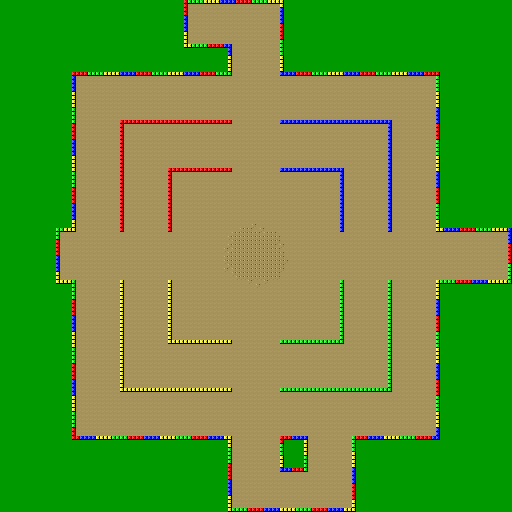
To draw the image of the arena, you can use a drawing software like Paint or Photoshop. You can also retrieve an image on the internet (for example on mariouniverse.com/maps).