how to make custom tracks [CM] of mkpc
This topic has been locked

Page: 1
On 2024-05-08 at 21:49:02
I will teach you how to make circuits on Mario Kart PC,
First you will sketch the track that starts with a loop, thus forming a circuit.
second you will use computer drawing software and copy the sketch of the track.
third, once the circuit is finished, let's go to the mario kart pc website and click on complete mode and it will ask for the track design
I'll give you tips now
[first tip]
be very careful not to make a bad circuit
[example]
bad track

exaggerated curves, no decoration this is a bad track
another image is a good track
good track
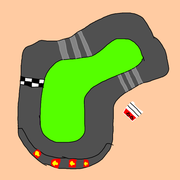
easy curves and lots of decoration
[second tip]
for beginners I choose the circuit theme because it is very easy to do,
[third tip]
Choose your preferred drawing software, There are several drawing software but you can choose which one to use, what I use is ibis paint x
[fourth tip]
Choose decorations that match the theme of the track, like you choose cheep cheep in a desert theme
[fifth tip]
put items in the right three places because if you put them everywhere it will be a mess
[last tip]
give a name that has to do with the track, I already made a topic about the names so I won't discuss it here
[conclusion]
this is a complete mode, I did everything in complete mode and I evolved so, good bye
First you will sketch the track that starts with a loop, thus forming a circuit.
second you will use computer drawing software and copy the sketch of the track.
third, once the circuit is finished, let's go to the mario kart pc website and click on complete mode and it will ask for the track design
I'll give you tips now
[first tip]
be very careful not to make a bad circuit
[example]
bad track

exaggerated curves, no decoration this is a bad track
another image is a good track
good track
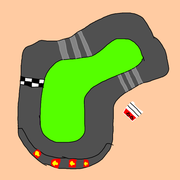
easy curves and lots of decoration
[second tip]
for beginners I choose the circuit theme because it is very easy to do,
[third tip]
Choose your preferred drawing software, There are several drawing software but you can choose which one to use, what I use is ibis paint x
[fourth tip]
Choose decorations that match the theme of the track, like you choose cheep cheep in a desert theme

[fifth tip]
put items in the right three places because if you put them everywhere it will be a mess
[last tip]
give a name that has to do with the track, I already made a topic about the names so I won't discuss it here
[conclusion]
this is a complete mode, I did everything in complete mode and I evolved so, good bye
On 2024-05-08 at 23:38:23
They stole my track my friends!


stole track
https://mkpc.malahieude.net/map.php?i=142079
original track
https://mkpc.malahieude.net/map.php?i=132033
I forgot to mention it in the topic
[seventh tip]
don't steal other people's tracks, and there are people stealing other people's tracks, please don't steal because if you continue like this you will be hated



stole track
https://mkpc.malahieude.net/map.php?i=142079
original track
https://mkpc.malahieude.net/map.php?i=132033
I forgot to mention it in the topic
[seventh tip]
don't steal other people's tracks, and there are people stealing other people's tracks, please don't steal because if you continue like this you will be hated

Page: 1



 738 -
738 - 
 14524 pts ★ Champion
14524 pts ★ Champion 6138 pts ★ Racer
6138 pts ★ Racer