Help: BbCode
Write in bold: [b]Your text[/b]
Result: Your text
Write in italics: [i]Your text[/i]
Result: Your text
Underline: [u]Your text[/u]
Result: Your text
Stroke: [s]Your text[/s]
Result:Your text
Change color: [color=red]Your text[/color]
Result: Your text
Change text size: [size=18]Your text[/size]
Result: Your text
Change text font: [font=roman]Your text[/font]
Result: Your text
Insert a link: [url]https://mkpc.malahieude.net[/url]
Result: https://mkpc.malahieude.net
OR [url=https://mkpc.malahieude.net]The best game in the world![/url]
Result: The best game in the world!
Insert an image (*): [img]https://mkpc.malahieude.net/images/sidebar_icon.png[/img]
Result:
Insert a Youtube video: [yt]https://www.youtube.com/watch?v=m-O3RwIJBIo[/yt]
Result: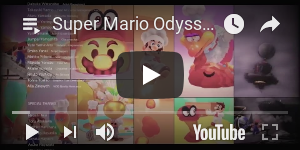
Align left: [left]Your text[/left]
Result:
Align center: [center]Your text[/center]
Result:
Align right: [right]Your text[/right]
Result:
Quote a message: [quote=Wargor]Message to quote[/quote]
Result:
Hide a message: [spoiler]In the end, Mario saves the princess[/spoiler]
Result:
Translate a message: [en]Message in English[/en][fr]Message en français[/fr]
Result:
(*) Here, you must enter the image URL address. To see the URL address of an image, right click on it and choose "Copy Image Address".
If the image is on your computer, you must use an image hosting service such as PostImage. Click on "Choose image" and select your file.
The image URL is on "Direct Link".
Result: Your text
Write in italics: [i]Your text[/i]
Result: Your text
Underline: [u]Your text[/u]
Result: Your text
Result:
Change color: [color=red]Your text[/color]
Result: Your text
Change text size: [size=18]Your text[/size]
Result: Your text
Change text font: [font=roman]Your text[/font]
Result: Your text
Insert a link: [url]https://mkpc.malahieude.net[/url]
Result: https://mkpc.malahieude.net
OR [url=https://mkpc.malahieude.net]The best game in the world![/url]
Result: The best game in the world!
Insert an image (*): [img]https://mkpc.malahieude.net/images/sidebar_icon.png[/img]
Result:
Insert a Youtube video: [yt]https://www.youtube.com/watch?v=m-O3RwIJBIo[/yt]
Result:
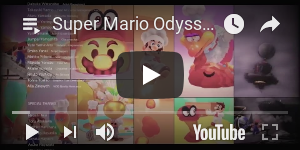
Align left: [left]Your text[/left]
Result:
Your text
Align center: [center]Your text[/center]
Result:
Your text
Align right: [right]Your text[/right]
Result:
Your text
Quote a message: [quote=Wargor]Message to quote[/quote]
Result:
Message to quote
Hide a message: [spoiler]In the end, Mario saves the princess[/spoiler]
Result:
Translate a message: [en]Message in English[/en][fr]Message en français[/fr]
Result:
Message in English
Message en français
(*) Here, you must enter the image URL address. To see the URL address of an image, right click on it and choose "Copy Image Address".
If the image is on your computer, you must use an image hosting service such as PostImage. Click on "Choose image" and select your file.
The image URL is on "Direct Link".